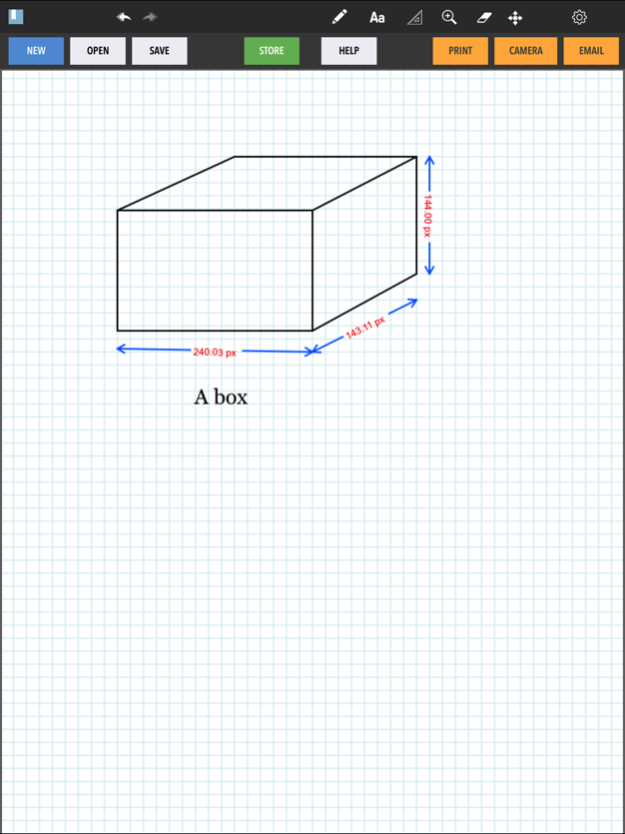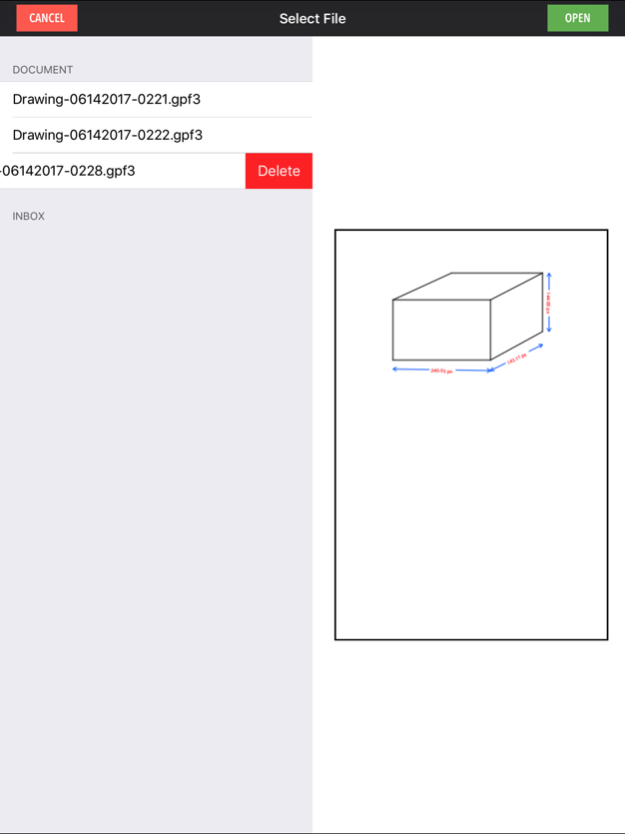Graph Paper 4.7
Continue to app
Paid Version
Publisher Description
Graph Paper is a simple app to replicate real-life graph paper. I tried to make Graph Paper simple to use without creating too much complication that you might find in other CAD applications. You can use it map out Minecraft locations, graph coordinates in your math or engineering class, or draw out cross-stitch patterns. The possibilities are endless.
Feature highlights:
Drawing and Designing
- Line weight
- Multiple colors (More can be purchased in app)
- Line Types ( Solid, Dashed, Dots )
- Square and Circle Shapes
- Line Snap and Ortho
- Coordinate tool tips
Text
- Add text to your drawing
- Select from different fonts, sizes and colors
Paper Types
- Resizable Grid.
- Isometric Paper Grid
- Blueprint paper
Saving and Exporting
- Save drawings and come back to them later.
- Save to Camera Roll as Picture
- Email as PDF
- Print from inside Graph Paper
Help documentation included to show you how to use features.
Jun 28, 2018
Version 4.7
This app has been updated by Apple to display the Apple Watch app icon.
- Fixed an issue exporting to PDF was not adding the .pdf extension
- Fixed an issue when emailing a Drawing, the drawing would not open.
About Graph Paper
Graph Paper is a paid app for iOS published in the Office Suites & Tools list of apps, part of Business.
The company that develops Graph Paper is Adam McElhaney. The latest version released by its developer is 4.7.
To install Graph Paper on your iOS device, just click the green Continue To App button above to start the installation process. The app is listed on our website since 2018-06-28 and was downloaded 4 times. We have already checked if the download link is safe, however for your own protection we recommend that you scan the downloaded app with your antivirus. Your antivirus may detect the Graph Paper as malware if the download link is broken.
How to install Graph Paper on your iOS device:
- Click on the Continue To App button on our website. This will redirect you to the App Store.
- Once the Graph Paper is shown in the iTunes listing of your iOS device, you can start its download and installation. Tap on the GET button to the right of the app to start downloading it.
- If you are not logged-in the iOS appstore app, you'll be prompted for your your Apple ID and/or password.
- After Graph Paper is downloaded, you'll see an INSTALL button to the right. Tap on it to start the actual installation of the iOS app.
- Once installation is finished you can tap on the OPEN button to start it. Its icon will also be added to your device home screen.